The world largest and most watched sporting event the FIFA world cup tournament is upon us once again and in less than 1 month from now.
Sport lovers across the world would converge in Russia, the host country for this year’s 21st edition of the tournament to try to witness all the live actions and spectacles associated with the event.
To be precise, all the actions in this year’s Russia 2018 FIFA world cup would be starting on the 14th of June 2018 and will terminate in July 15 2018.
And as usual it will witness 32 countries evenly distributed in 8 groups that would be battling it out for the trophy.
No doubts that the world is heading to Russia come next month to witness the FIFA world cup event but the fact still remains that not everybody would be in Russia and more people across the globe would be watching or streaming all the live actions of the world cup on their TV sets, PCs, laptops, mobile devices and other online channels.
WATCH PREVIEW OF SBOX2 IPTV
How Does SBOX2 IPTV WORKS?
» It works using a proxy server in some countries. In other words, to make your connection work directly for your application and stream, you may need to use a VPN on your phone in some countries that (IP) is been blocked but countries like USA, Uk ,Canada and others won't need the help of vpn.
» The good news is that you can actually use it on any Android or desktop platform.
» To configure it in android tv box and another internet-enabled device to work with it is very simple.
REQUIREMENTS
=» Android device, Android tv box or Pc, wifi hotspots or routers, 3G, 4G.
=» You need Data bundle
=» You can use it on any android phone, or Android TV box".
=» In additional you need to buy account m3u file that contains Username and password for setup.
=> Amiptv contains high-quality channels.
How To Get SBOX2 iPtv Premium Account
Credit to create lines on admin panel
=> 1 month - 5 credits
=> 6 month 10 credits
=> 12 month 25 credits
=> Trial = 0 credit
If you want to know more about admin panel you can visit this post by Clicking Here. Or watch our admin panel video explanation below;
With SBOX2 iptv you have lots of premium channels to watch. That includes. Sports Movies Documentary Adults News Cartoons etc... This channels are all in different countries/languages. English Arabic French Indian Spanish etc...
However, if you have any questions to ask kindly drop it by using the comment box or our "Contact Form".
Share this post to your friends by using any of the below share buttons, so that they can also watch live tv any where any time.
Sport lovers across the world would converge in Russia, the host country for this year’s 21st edition of the tournament to try to witness all the live actions and spectacles associated with the event.
To be precise, all the actions in this year’s Russia 2018 FIFA world cup would be starting on the 14th of June 2018 and will terminate in July 15 2018.
And as usual it will witness 32 countries evenly distributed in 8 groups that would be battling it out for the trophy.
No doubts that the world is heading to Russia come next month to witness the FIFA world cup event but the fact still remains that not everybody would be in Russia and more people across the globe would be watching or streaming all the live actions of the world cup on their TV sets, PCs, laptops, mobile devices and other online channels.
WATCH PREVIEW OF SBOX2 IPTV
» The good news is that you can actually use it on any Android or desktop platform.
» To configure it in android tv box and another internet-enabled device to work with it is very simple.
REQUIREMENTS
=» Android device, Android tv box or Pc, wifi hotspots or routers, 3G, 4G.
=» You need Data bundle
=» You can use it on any android phone, or Android TV box".
=» In additional you need to buy account m3u file that contains Username and password for setup.
=> Amiptv contains high-quality channels.
How To Get SBOX2 iPtv Premium Account
- First Download GSE Smart Iptv App by Clicking Here.
- You can also use account with another iptv app player such as; Lazy iptv, Perfect player, Iptv Simple client etc Click here to see how to use m3u file for other player's or watch video guide by Clicking here.
- To get premium account or test line (trial), you can contact [email protected] or by using our CONTACT FORM for easy mail.
- You need to buy a premium SBOX2 Account FILES
HOW TO SET UP GSE SMART IPTV PLAYER FOR M3U FILES
Now download This VPN from here
After downloaded and installed to your device select UK or United states.
Download Stream-Box sBox2 Iptv App
The app is now available on Google play store but not yet free for download so as time goes on we promise to make it free so that everyone can be able to download it.
Download it directly from Google play store by Clicking Here.
The app is now available on Google play store but not yet free for download so as time goes on we promise to make it free so that everyone can be able to download it.
Download it directly from Google play store by Clicking Here.
Next you might have downloaded "GSE SMART IPTV" by now if you haven't download it from the above link and also have a working m3u file (Example)
http://sbox2.pw:8000/get.php?username=ReksRexJacob&password=3SzI0uEkuU&type=m3u&output=ts.
http://sbox2.pw:8000/get.php?username=ReksRexJacob&password=3SzI0uEkuU&type=m3u&output=ts.
Next launch/open GSE smart iptv you can add m3u files in two ways either "local Playlists" or "Xtream-Codes API".
If you prefer adding by local playlists then it will go this way click on local playlists and click on the (+) sign and click on "Add m3u".
Next input any name of your choice and then click hold File Path and paste in the Iptv M3u file you copied.
Next click on Add.
The file will be added now click on it and the channels will download and load loadup. Next click any channel to play.
HOW TO SET UP Using Xtream-Codes API
Next launch/open GSE smart iptv you can add m3u files Xtream-Codes API.
If you prefer adding by Xtream-Codes API then it will go this way click on Xtream-Codes API and click on the (+) sign. A box will pop-up for you to fill out.
» Name: Extreme Codez Iptv (Note name can be anything)
» Server Url: http://SBOX2.pw:8000/
» Username: Note user name will be what you get in the m3u file url
» Password: Note user name will be what you get in the m3u file url
The image below tells you the username and password of an m3u file
http://sbox2.pw:8000/get.php?username=ReksRexJacob&password=3SzI0uEkuU&type=m3u&output=ts
» Next, click on "Add"
At this point you you can see details of the account if it trial or premium and date to expire also you can see the numbers of live channels and vod it contains.
Click channel to play.
That's all enjoy.
Price for Subscription
=> 1 month £12, $12
=> 6 month £25 , $25
=> 12 month £35, $35
IMPORTANT: SBOX2 account has duration of 1month, 3months, 6months and 1year you can also be a reseller by getting an admin panel.If you prefer adding by Xtream-Codes API then it will go this way click on Xtream-Codes API and click on the (+) sign. A box will pop-up for you to fill out.
» Name: Extreme Codez Iptv (Note name can be anything)
» Server Url: http://SBOX2.pw:8000/
» Username: Note user name will be what you get in the m3u file url
» Password: Note user name will be what you get in the m3u file url
The image below tells you the username and password of an m3u file
http://sbox2.pw:8000/get.php?username=ReksRexJacob&password=3SzI0uEkuU&type=m3u&output=ts
» Next, click on "Add"
At this point you you can see details of the account if it trial or premium and date to expire also you can see the numbers of live channels and vod it contains.
Click channel to play.
That's all enjoy.
Price for Subscription
=> 1 month £12, $12
=> 6 month £25 , $25
=> 12 month £35, $35
Credit to create lines on admin panel
=> 1 month - 5 credits
=> 6 month 10 credits
=> 12 month 25 credits
=> Trial = 0 credit
If you want to know more about admin panel you can visit this post by Clicking Here. Or watch our admin panel video explanation below;
However, if you have any questions to ask kindly drop it by using the comment box or our "Contact Form".
Share this post to your friends by using any of the below share buttons, so that they can also watch live tv any where any time.
The world largest and most watched sporting event the FIFA world cup tournament is upon us once again and in less than 1 month from now.
Sport lovers across the world would converge in Russia, the host country for this year’s 21st edition of the tournament to try to witness all the live actions and spectacles associated with the event.
To be precise, all the actions in this year’s Russia 2018 FIFA world cup would be starting on the 14th of June 2018 and will terminate in July 15 2018.
And as usual it will witness 32 countries evenly distributed in 8 groups that would be battling it out for the trophy.
No doubts that the world is heading to Russia come next month to witness the FIFA world cup event but the fact still remains that not everybody would be in Russia and more people across the globe would be watching or streaming all the live actions of the world cup on their TV sets, PCs, laptops, mobile devices and other online channels.
WATCH PREVIEW OF SBOX2 IPTV
How Does SBOX2 IPTV WORKS?
» It works using a proxy server in some countries. In other words, to make your connection work directly for your application and stream, you may need to use a VPN on your phone in some countries that (IP) is been blocked but countries like USA, Uk ,Canada and others won't need the help of vpn.
» The good news is that you can actually use it on any Android or desktop platform.
» To configure it in android tv box and another internet-enabled device to work with it is very simple.
REQUIREMENTS
=» Android device, Android tv box or Pc, wifi hotspots or routers, 3G, 4G.
=» You need Data bundle
=» You can use it on any android phone, or Android TV box".
=» In additional you need to buy account m3u file that contains Username and password for setup.
=> Amiptv contains high-quality channels.
How To Get SBOX2 iPtv Premium Account
Credit to create lines on admin panel
=> 1 month - 5 credits
=> 6 month 10 credits
=> 12 month 25 credits
=> Trial = 0 credit
If you want to know more about admin panel you can visit this post by Clicking Here. Or watch our admin panel video explanation below;
With SBOX2 iptv you have lots of premium channels to watch. That includes. Sports Movies Documentary Adults News Cartoons etc... This channels are all in different countries/languages. English Arabic French Indian Spanish etc...
However, if you have any questions to ask kindly drop it by using the comment box or our "Contact Form".
Share this post to your friends by using any of the below share buttons, so that they can also watch live tv any where any time.
Sport lovers across the world would converge in Russia, the host country for this year’s 21st edition of the tournament to try to witness all the live actions and spectacles associated with the event.
To be precise, all the actions in this year’s Russia 2018 FIFA world cup would be starting on the 14th of June 2018 and will terminate in July 15 2018.
And as usual it will witness 32 countries evenly distributed in 8 groups that would be battling it out for the trophy.
No doubts that the world is heading to Russia come next month to witness the FIFA world cup event but the fact still remains that not everybody would be in Russia and more people across the globe would be watching or streaming all the live actions of the world cup on their TV sets, PCs, laptops, mobile devices and other online channels.
WATCH PREVIEW OF SBOX2 IPTV
» The good news is that you can actually use it on any Android or desktop platform.
» To configure it in android tv box and another internet-enabled device to work with it is very simple.
REQUIREMENTS
=» Android device, Android tv box or Pc, wifi hotspots or routers, 3G, 4G.
=» You need Data bundle
=» You can use it on any android phone, or Android TV box".
=» In additional you need to buy account m3u file that contains Username and password for setup.
=> Amiptv contains high-quality channels.
How To Get SBOX2 iPtv Premium Account
- First Download GSE Smart Iptv App by Clicking Here.
- You can also use account with another iptv app player such as; Lazy iptv, Perfect player, Iptv Simple client etc Click here to see how to use m3u file for other player's or watch video guide by Clicking here.
- To get premium account or test line (trial), you can contact [email protected] or by using our CONTACT FORM for easy mail.
- You need to buy a premium SBOX2 Account FILES
HOW TO SET UP GSE SMART IPTV PLAYER FOR M3U FILES
Now download This VPN from here
After downloaded and installed to your device select UK or United states.
Download Stream-Box sBox2 Iptv App
The app is now available on Google play store but not yet free for download so as time goes on we promise to make it free so that everyone can be able to download it.
Download it directly from Google play store by Clicking Here.
The app is now available on Google play store but not yet free for download so as time goes on we promise to make it free so that everyone can be able to download it.
Download it directly from Google play store by Clicking Here.
Next you might have downloaded "GSE SMART IPTV" by now if you haven't download it from the above link and also have a working m3u file (Example)
http://sbox2.pw:8000/get.php?username=ReksRexJacob&password=3SzI0uEkuU&type=m3u&output=ts.
http://sbox2.pw:8000/get.php?username=ReksRexJacob&password=3SzI0uEkuU&type=m3u&output=ts.
Next launch/open GSE smart iptv you can add m3u files in two ways either "local Playlists" or "Xtream-Codes API".
If you prefer adding by local playlists then it will go this way click on local playlists and click on the (+) sign and click on "Add m3u".
Next input any name of your choice and then click hold File Path and paste in the Iptv M3u file you copied.
Next click on Add.
The file will be added now click on it and the channels will download and load loadup. Next click any channel to play.
HOW TO SET UP Using Xtream-Codes API
Next launch/open GSE smart iptv you can add m3u files Xtream-Codes API.
If you prefer adding by Xtream-Codes API then it will go this way click on Xtream-Codes API and click on the (+) sign. A box will pop-up for you to fill out.
» Name: Extreme Codez Iptv (Note name can be anything)
» Server Url: http://SBOX2.pw:8000/
» Username: Note user name will be what you get in the m3u file url
» Password: Note user name will be what you get in the m3u file url
The image below tells you the username and password of an m3u file
http://sbox2.pw:8000/get.php?username=ReksRexJacob&password=3SzI0uEkuU&type=m3u&output=ts
» Next, click on "Add"
At this point you you can see details of the account if it trial or premium and date to expire also you can see the numbers of live channels and vod it contains.
Click channel to play.
That's all enjoy.
Price for Subscription
=> 1 month £12, $12
=> 6 month £25 , $25
=> 12 month £35, $35
IMPORTANT: SBOX2 account has duration of 1month, 3months, 6months and 1year you can also be a reseller by getting an admin panel.If you prefer adding by Xtream-Codes API then it will go this way click on Xtream-Codes API and click on the (+) sign. A box will pop-up for you to fill out.
» Name: Extreme Codez Iptv (Note name can be anything)
» Server Url: http://SBOX2.pw:8000/
» Username: Note user name will be what you get in the m3u file url
» Password: Note user name will be what you get in the m3u file url
The image below tells you the username and password of an m3u file
http://sbox2.pw:8000/get.php?username=ReksRexJacob&password=3SzI0uEkuU&type=m3u&output=ts
» Next, click on "Add"
At this point you you can see details of the account if it trial or premium and date to expire also you can see the numbers of live channels and vod it contains.
Click channel to play.
That's all enjoy.
Price for Subscription
=> 1 month £12, $12
=> 6 month £25 , $25
=> 12 month £35, $35
Credit to create lines on admin panel
=> 1 month - 5 credits
=> 6 month 10 credits
=> 12 month 25 credits
=> Trial = 0 credit
If you want to know more about admin panel you can visit this post by Clicking Here. Or watch our admin panel video explanation below;
However, if you have any questions to ask kindly drop it by using the comment box or our "Contact Form".
Share this post to your friends by using any of the below share buttons, so that they can also watch live tv any where any time.


























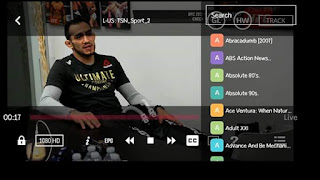




No comments:
Post a Comment
Please Drop Your Comments, after dropping your comment, keep calm, it would take Just few seconds before it appears {°Live°}√
You Want to be notified when we reply your comment? Then tick the "Notify Me" Box.