Many people love keeping every of their information accessible hidden on Android smartphone device.
Due to some personal information that you might not want any one else to see, perhaps your reasons might be differ from others, but one thing in common is that you all want privacy.
However we'll show you step by step procedures on how to do it. In this post, we will be using an app called "Smart Hide calculator", follow the below steps and set it up.
Due to some personal information that you might not want any one else to see, perhaps your reasons might be differ from others, but one thing in common is that you all want privacy.
- READ ALSO: How to Freeze and Unfreeze any Frozen Application On your Android Smartphone
- MUST READ: How To Hide Photos, Musics, Videos Or Any Private Files Without Using Third-Party App
However we'll show you step by step procedures on how to do it. In this post, we will be using an app called "Smart Hide calculator", follow the below steps and set it up.
- First download the Smart Hide Calculator app from the Google Play Store by clicking here.
- After successfully downloaded, install the app and then open/launch it.
- Next, open the app and then set a password for it. Know that this is the password that you will be using to unlock your hidden files any time.
- When you are done setting up the password, you will see the functional calculator app open on your screen.
- Now, enter you password on the calculator app and then click on the '=' button to open the vault.
- In the hidden vault of the calculator app, you will see options like 'hide file',unhide files', 'freeze apps', 'unfreeze apps'.
- From there you can select 'hide files' to hide any file that you want. if you wan to unhide the files, you will follow the same procedure and unhide the files.
















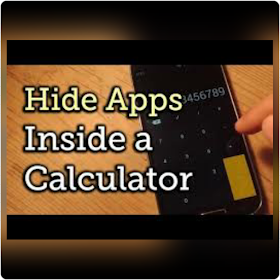




thanks for this heplful information
ReplyDelete